This process is available for accounts:
Construction coordinator
In this article we are going to explain how to list all infrastructure works, and all functionality of
infrastructure works table.
Click the My data in the left menu to see Infrastructure construction dashboard
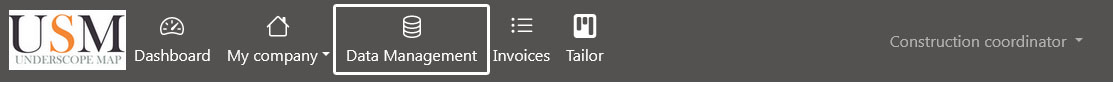
Picture 1 - Left menu
My data (Picture 2)
By clicking the Locating panel, the system will redirect you to the Locating Dashboard.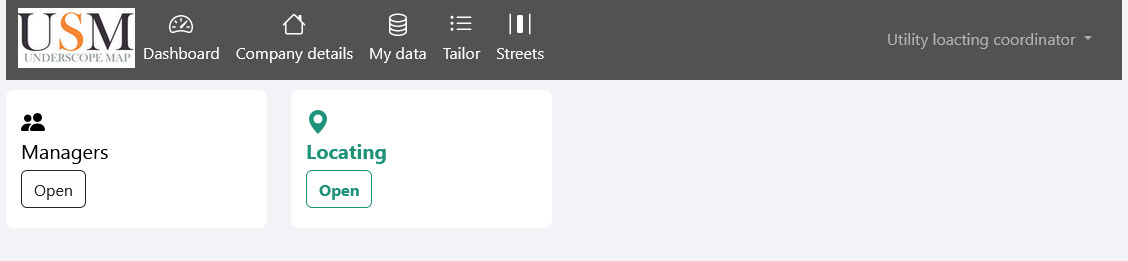
Picture 2 - My data ( Locating coordinator )
Locating Dashboard Panels Overview (Picture 3)
My locating jobs panel:
Current Locating Jobs: This link provides access to view the ongoing or current locating job(s) associated with the user's company. Clicking here will display details, progress, or status updates regarding active locating jobs.
Finished Locating Jobs: By clicking this link, users can access information related to locating jobs that have been completed or finished in the past. It allows reviewing historical data or insights gathered from finished locating jobs.
Locating request panel:
Locating Request: This link leads to a section displaying all current and pending locating requests by Utility construction or Utility providers companies. Users can view details of requests , along with their status.
New Locating Request: The same as Locating Request but not viewed byLocating coordinator
Accepted Locating Requests: Shows locating requests made by other companies that have been accepted and are currently being worked on or processed by the user's company.
Locating Job in UK panel:
Locating in UK:: Displaying all current locating request jobs specifically within the UK.
Locating in cities:: The same as Locating in UK but selected city first.
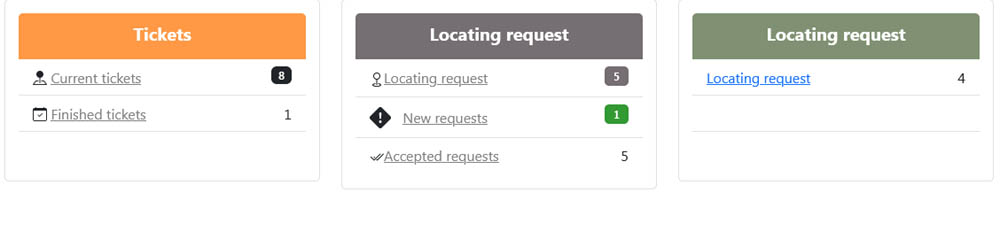
Picture 3 ( Locating dashboard )