This process is available for following accounts:
Construction coordinator
Construction manager
In this article we are going to explain how to list all utilities infrastructure works, and all functionality of infrastructure works table.
1. Click the My data at top navigation menu (Picture 1)
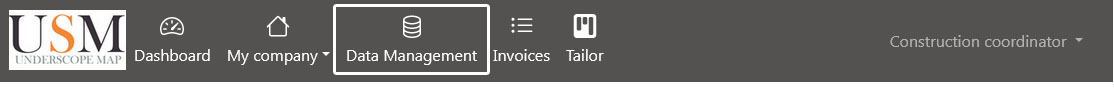
Picture 1 - Utilities construction top navigation menu
2. Click the Utilities works panel to show list all utilities infrastructure works. (Picture 2)
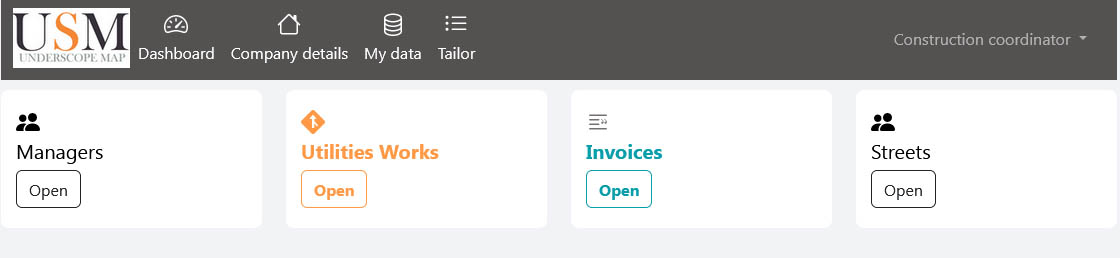
Picture 2 - Utilities construction data dashboard
Construction works list (Picture 3)
Click on map (Picture 3)
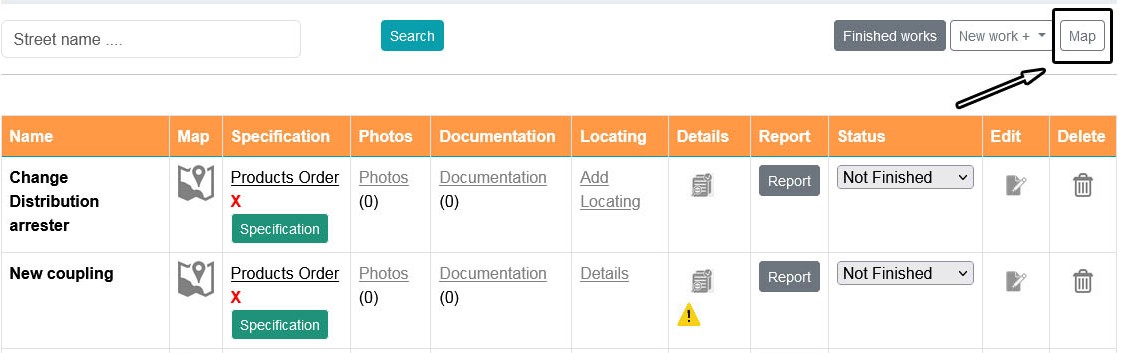
Picture 3
All current works on map (Picture 4)
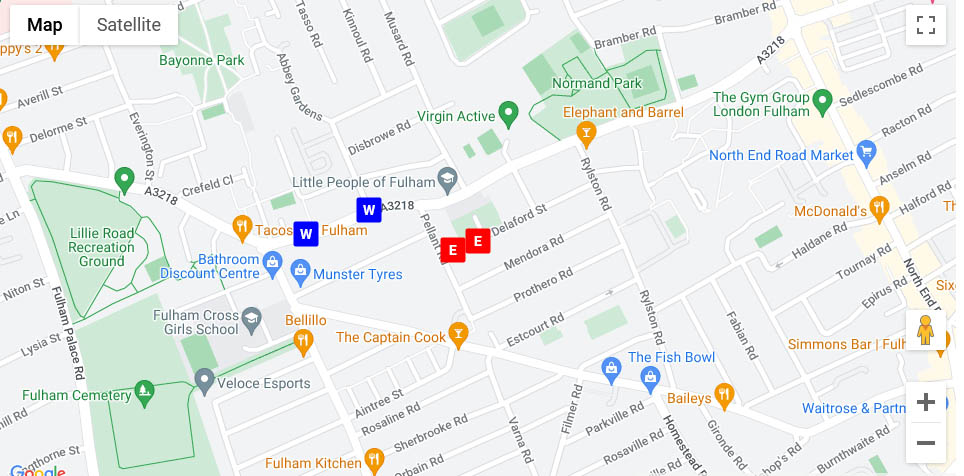
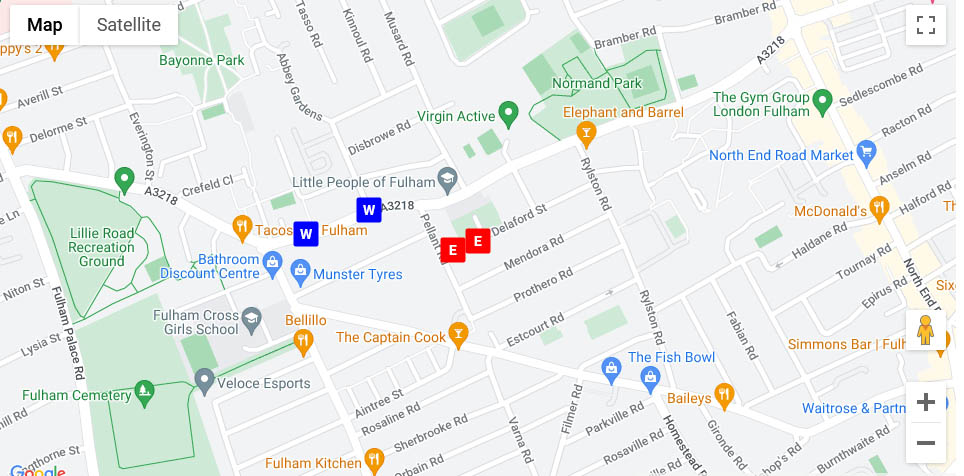
Picture 4 - Location of work< on map
Work details: (Picture 5)
By clicking on any icon there will be popup window with work details.
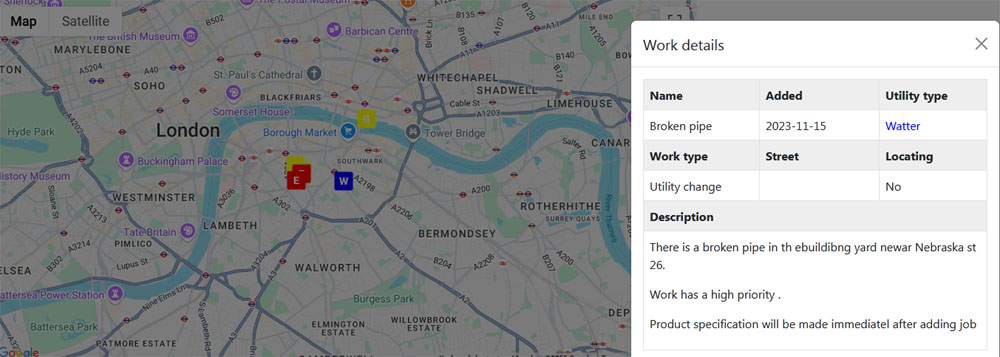
By clicking on any icon there will be popup window with work details.
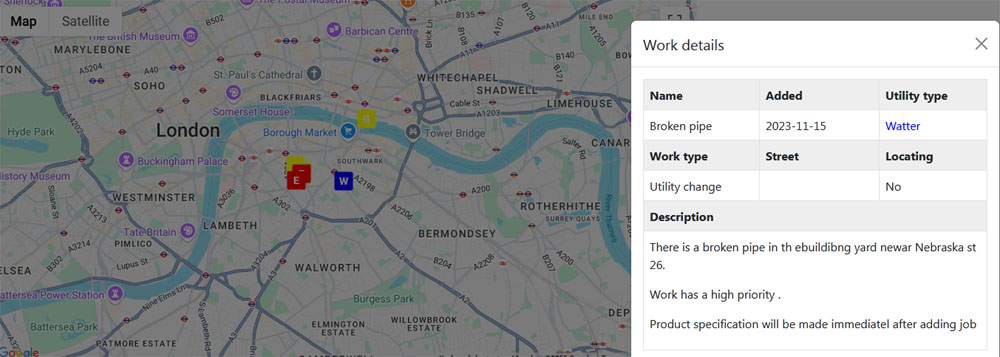
Picture 5 - Work details