This process is available for accounts:
Utility Construction coordinator
Utility Construction manager
In this article we are going to explain how to add new utility work. This manual is when work does not needs utility locating .
Click the My data in the left menu to see Infrastructure construction dashboard
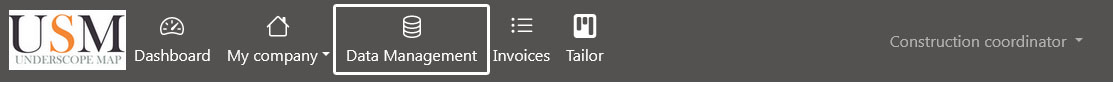
Picture 1 - Left menu
My data (Picture 2)
By clicking the Locating panel, the system will redirect you to the Locating Dashboard.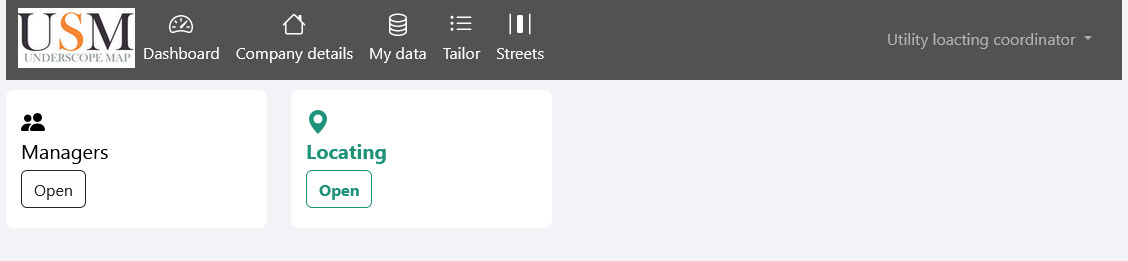
Picture 2 - My data ( Locating coordinator )
Locating job details (Picture 6)
- Click on Details link to see all details about locating job
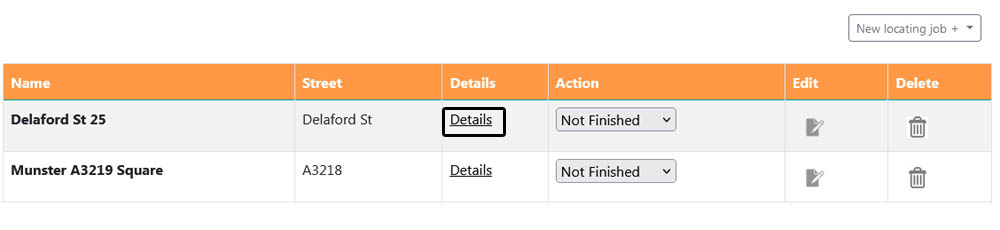
Picture 6 - Locating job details
New Locating Job Web Form (Picture 5)
- Click on Edit Area button to show Google map editor
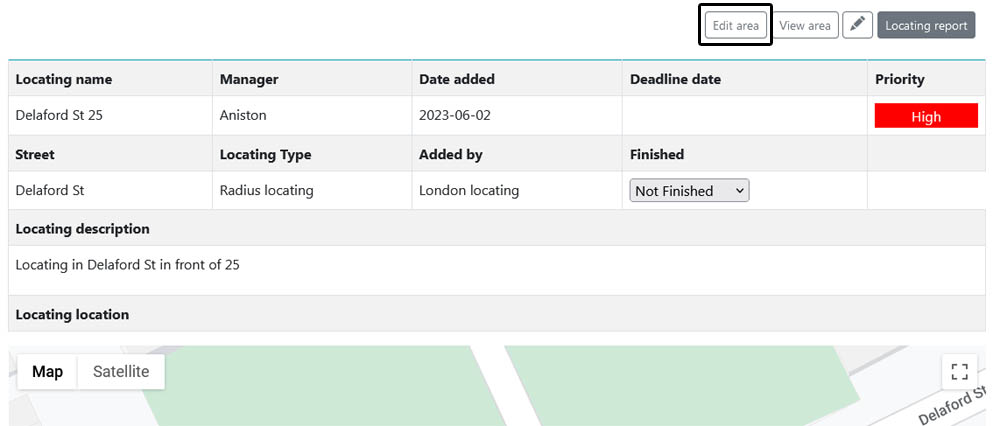
Picture 7 - New Locating Job Web Form
New Locating Job Web Form (Picture 5)
- Click on Edit Area button to show Google map editor
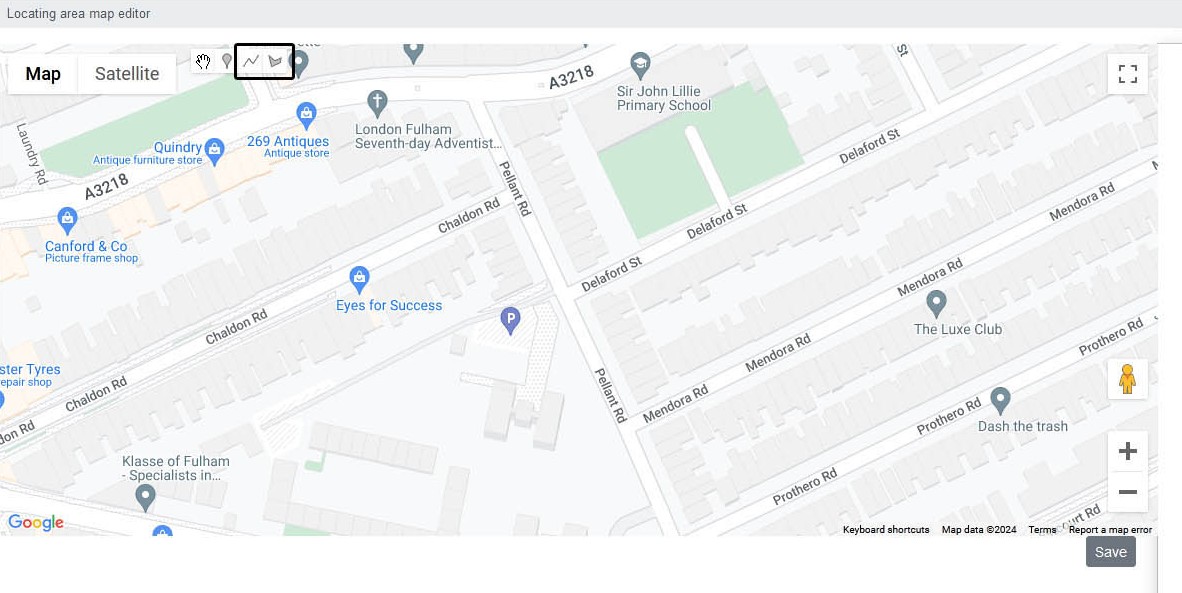
Picture 7 - New Locating Job Web Form
New Locating Job Web Form (Picture 5)
- Click on Edit Area button to show Google map editor
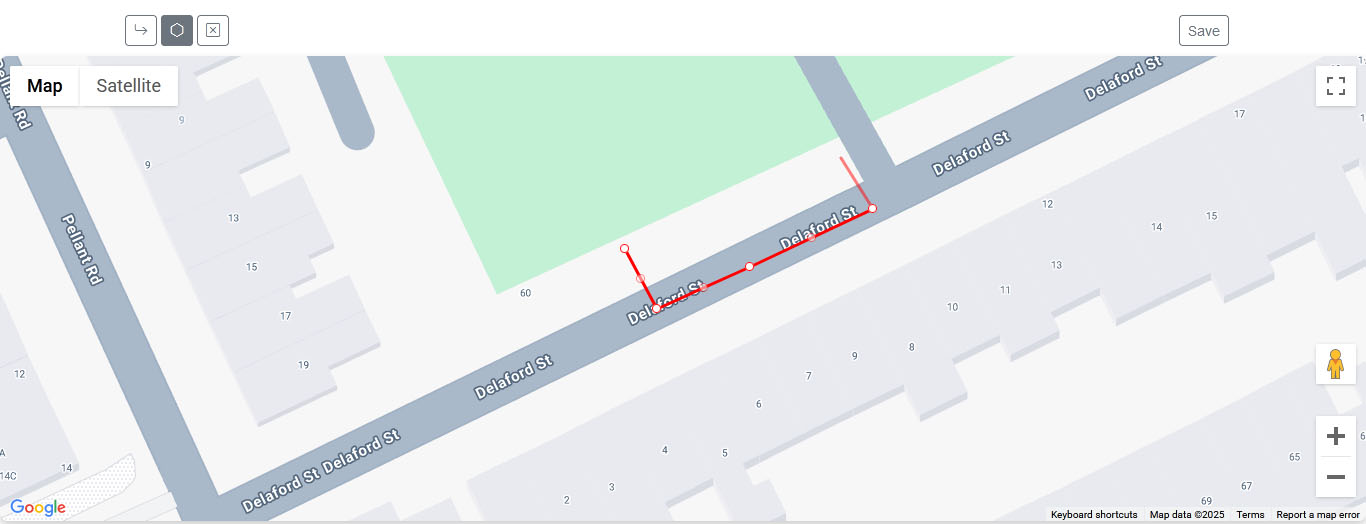
Picture 7 - New Locating Job Web Form
New Locating Job Web Form (Picture 5)
- Click on Edit Area button to show Google map editor
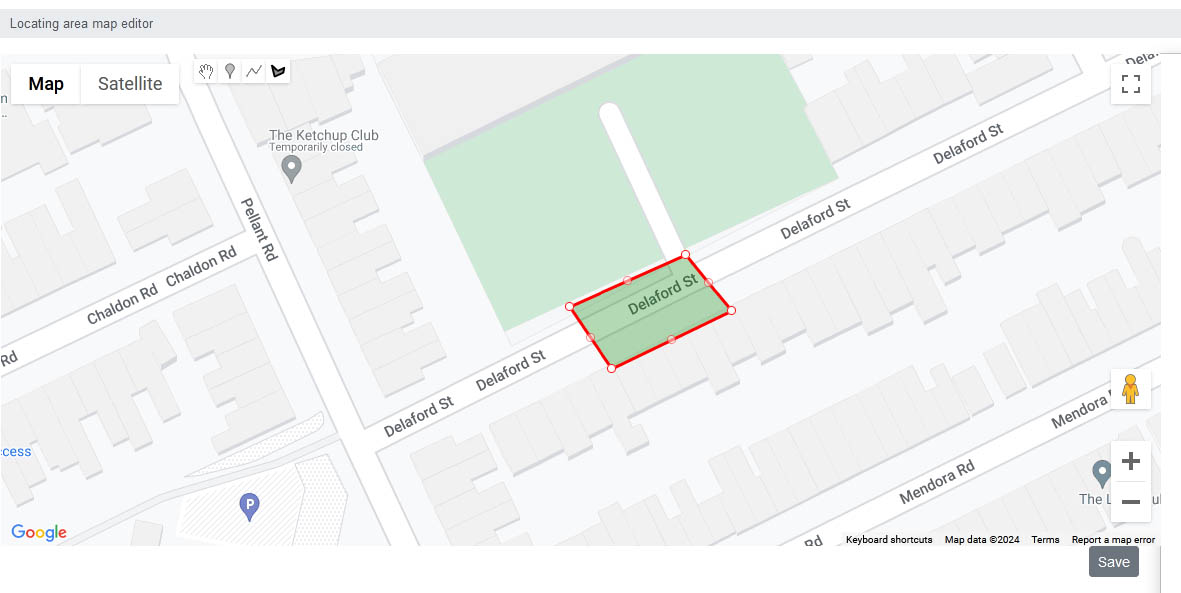
Picture 7 - New Locating Job Web Form