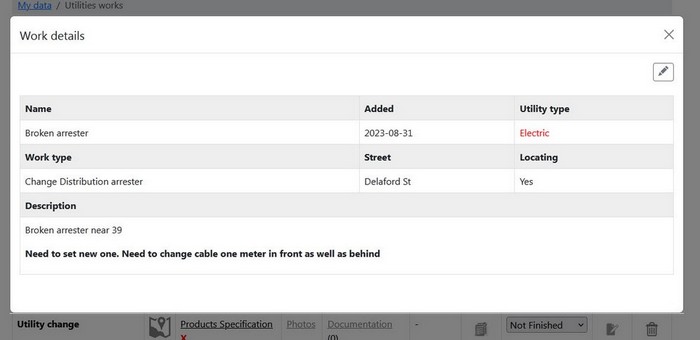Work details in the pop-up window
- Work Id
- A unique identifier assigned to each specific infrastructure project
- Work name
- A brief title or description of the infrastructure project
- Utility type
- Specifies the type of utility involved, such as water, gas, or electricity
- Work type
- Describes the nature of the work, such as installation, repair, or maintenance
- Added Date:
- The date when the work entry was created in the system
- Priority
- Indicates the urgency level of the project, ranging from urgent to low
- Street
- Street name ( work can be without street location or street name)
- Locating
- Indicates if a locating examination is necessary to identify existing utilities
- Descriptions
- A detailed overview of the project, explaining its purpose and scope>