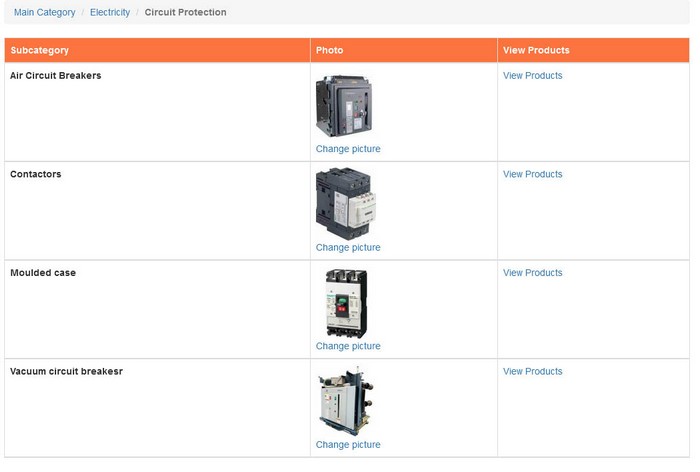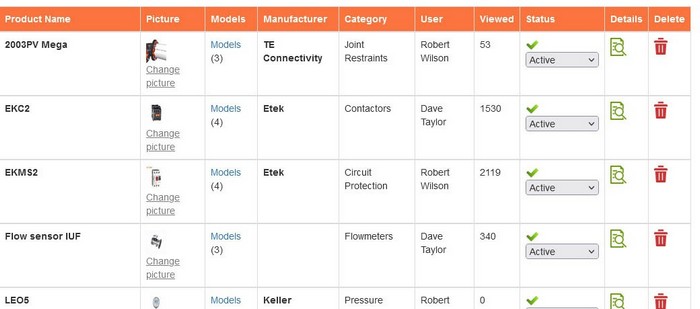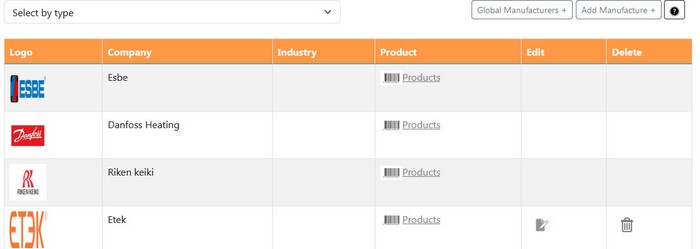Category
Name of Category
Subcategory Link
Number of Subcategories
Name of CategoryThis column represents the specific category names within the electricity utility type. For instance, "Actuators," "Arresters," and "Circuit Protection" are examples of different categories within the electricity domain.
Subcategory LinkThis would be a link associated with each category that, when clicked, leads to a page or section displaying the subcategories falling under the respective category. For example, if you click on "Actuators," it would open a page showing different types or subsets of actuators available.
Number of SubcategoriesThis number in brackets denotes the count or quantity of subcategories present within each category. For instance, "Actuators" might have 5 different subcategories listed under it, while "Arresters" could have 8.
Products
- Product Name
- Photo
- Edit Button
- Models Link with Number of Models
- Manufacturer
- User Who Added Product
- Viewed
- Activate Button
- Product Name : This column lists the names of individual products. For example, "High Voltage Circuit Breaker" or "Transformer Unit."
- Photo: This column includes images or thumbnails associated with each product, offering a visual representation for users browsing the products.
- Edit Button: This button allows authorized users to edit the details or information associated with a particular product, such as its description, specifications, or pricing.
- Product Models Link with Number of Models: This link leads to a section or page showcasing different models available for the respective product. The number displayed alongside indicates how many variations or models exist for that specific product.
- Manufacturer: This column specifies the manufacturer or brand responsible for creating the product, providing users with information about its origin.
- User Who Added Product: Indicates the user or profile that added the product to the database. It helps track the source of product information and management.
- Viewed: This column tracks the number of times a particular product has been viewed by users, offering insights into its popularity or user interest.
- Activate Button: This button likely serves to activate or make the product visible and available for users. It could control whether the product is displayed in search results or listings.