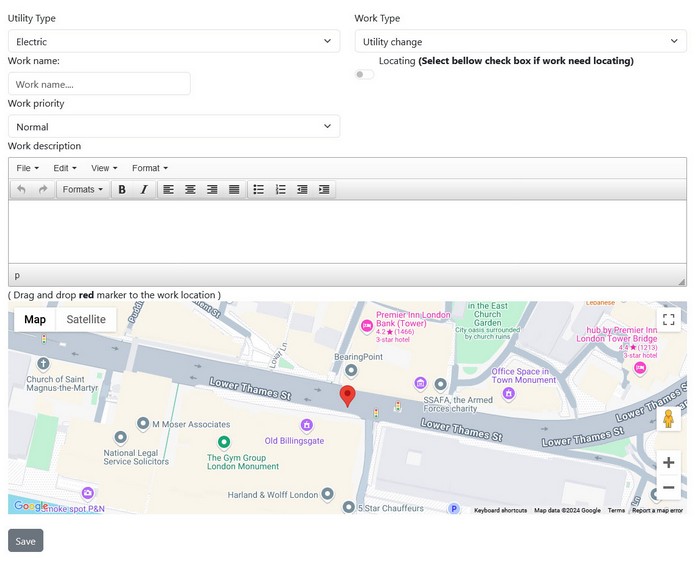Add new utility work form
By adding new utility work user will define information like, work name, utility type, work type ( depend of utility type), location, description, does work need underground utility locating
- Work name
- A brief title or description
- Utility type
- In this field user select type of utiity (electricity, water, gas ...)
- Work type
- Describes the type of the work and depends of depends of utility type
- Priority
- Indicates the urgency level of the project, from urgent to low
- Underground utility locating
- Switch on if before work it is necessary to identify existing utilities
- Descriptions
- A detailed overview of the project, explaining its purpose and scope>